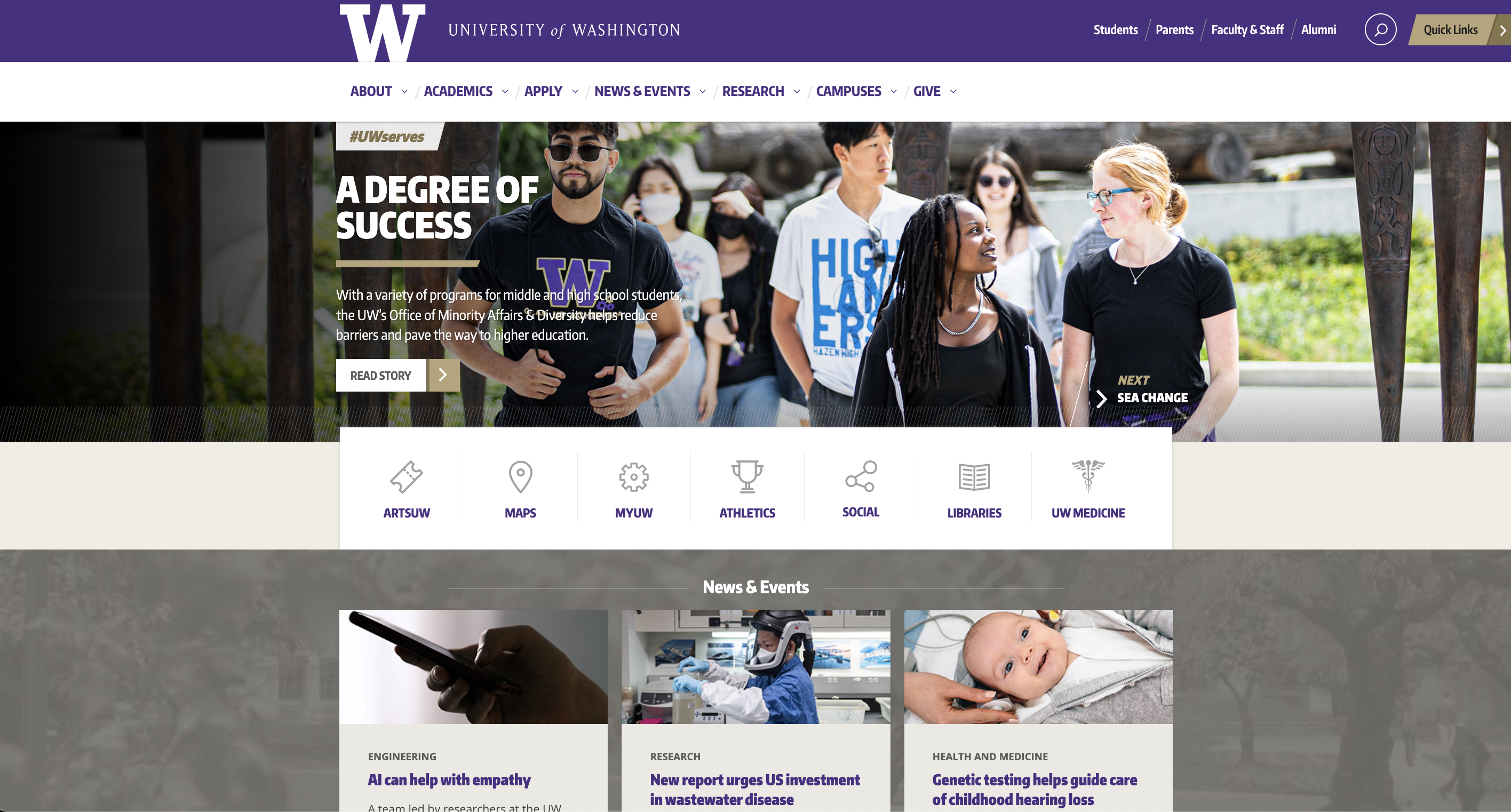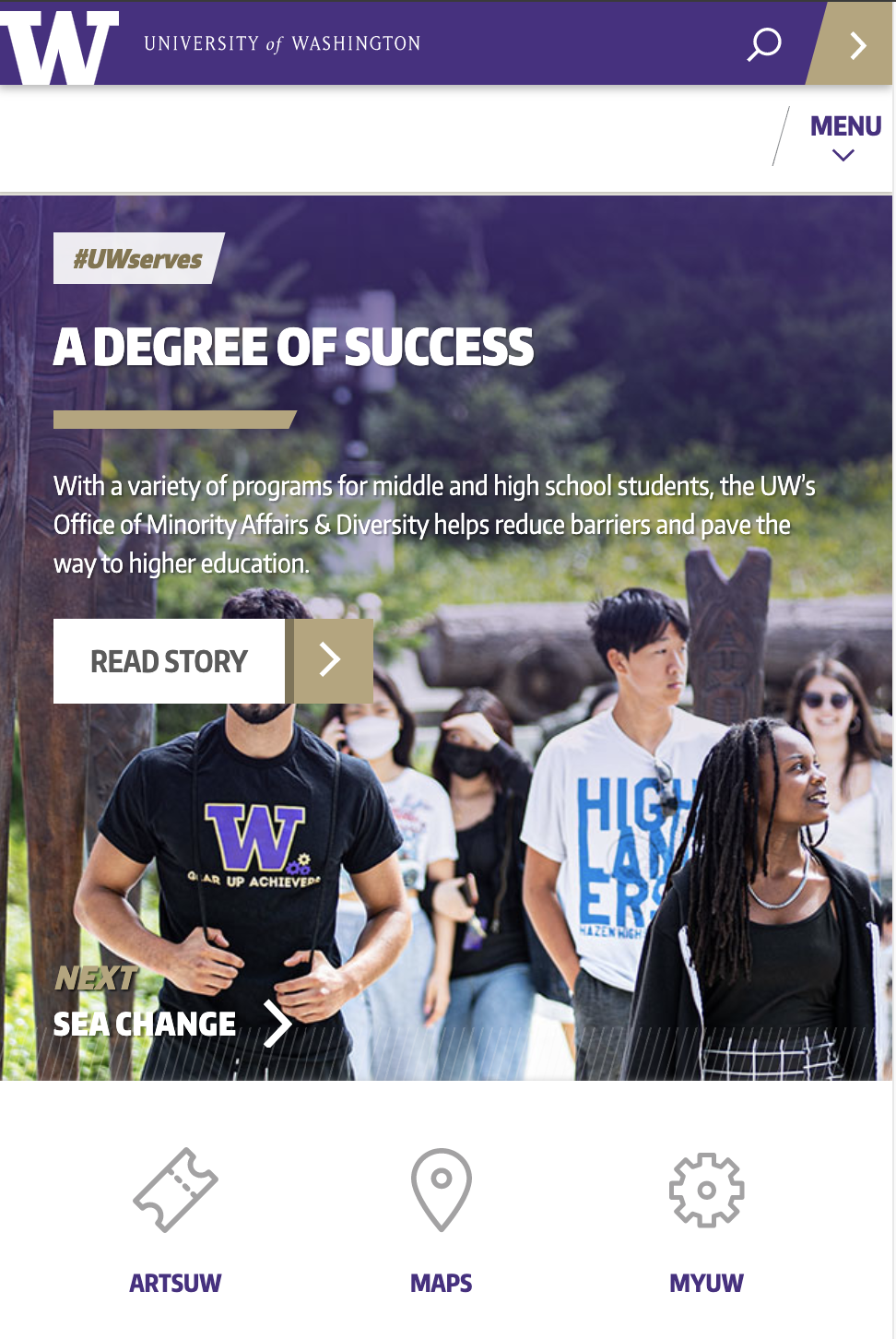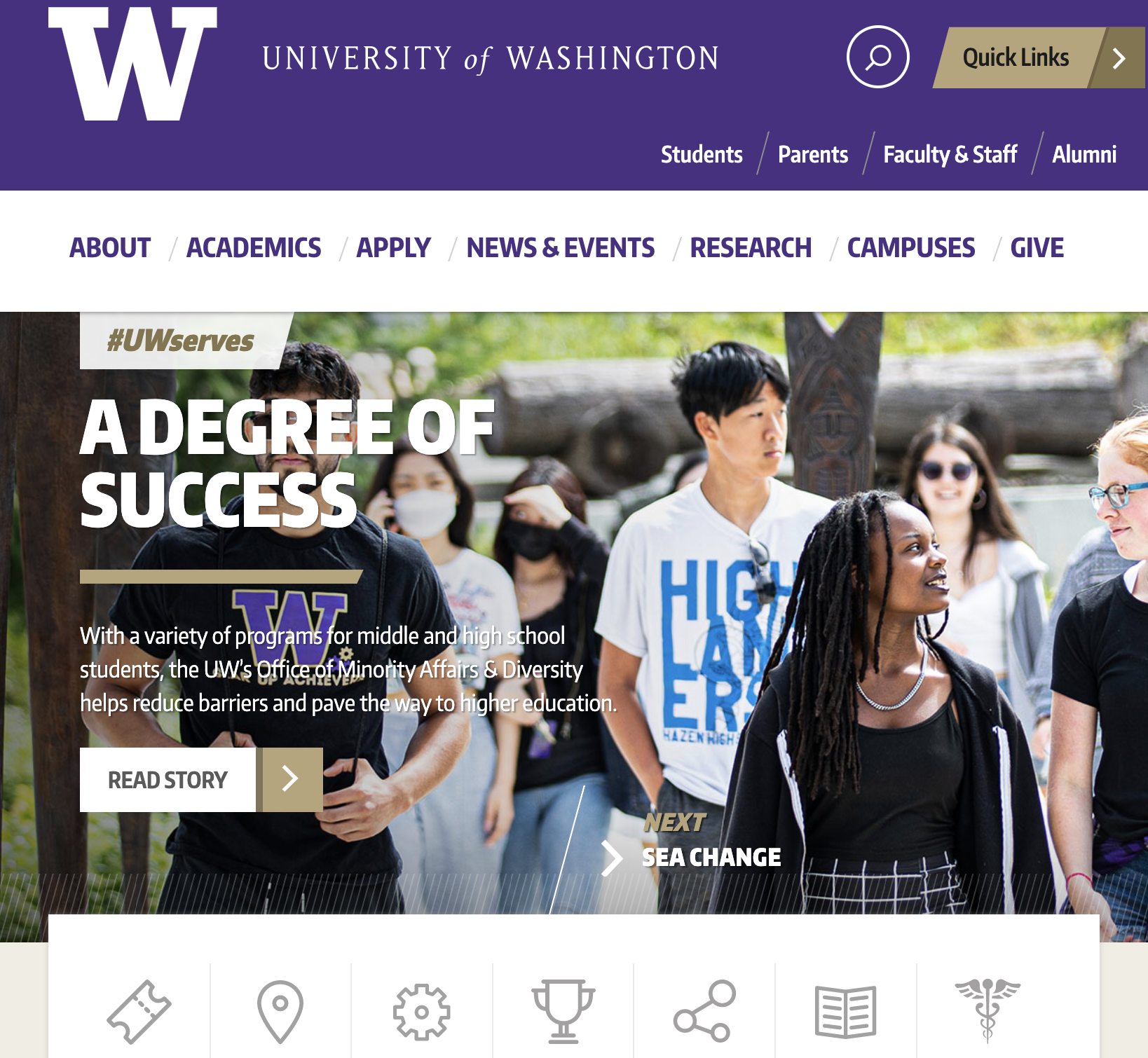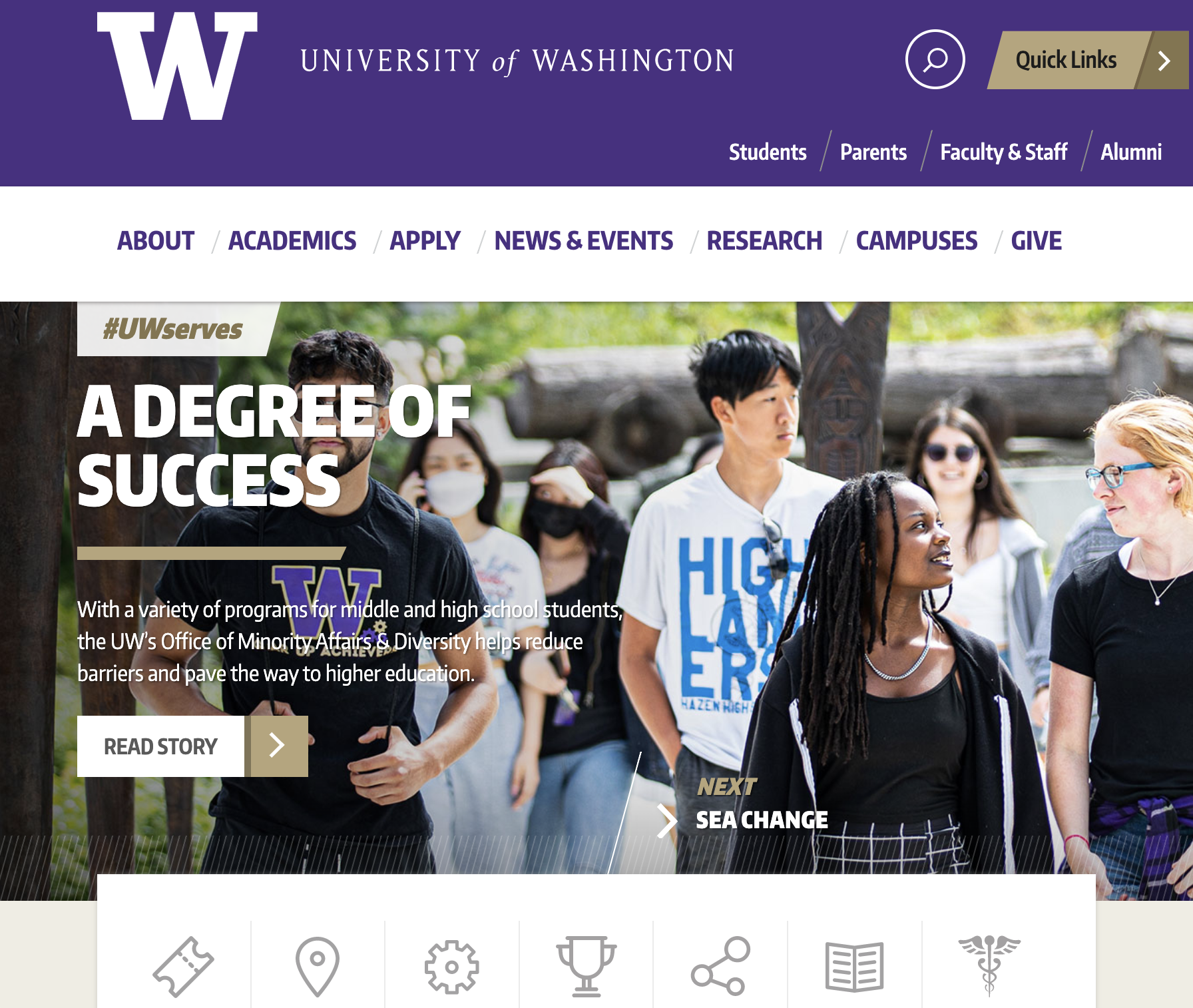What is a Webpage Anyway?
A webpage is the output of a single URL, with several parts combing to create the page. In our case, WordPress assembles various pieces like header and footer, navigation menus, sidebars and widgets, and page content. Then, the web browser renders those elements, with the local screen size determining which of several possible layouts are shown. A “page” will never have a single consistent dimension or layout — on the web, that function is handled by PDF. So when reviewing pages, consider all screen sizes, and pay attention to how information hierarchy changes with screen size.
Here’s the UW homepage at various screensizes:
Page Purpose
- A homepage has to account for all audiences, get visitors to key resources quickly, summarize a large content set, and establish the identity of the group the site represents.
- A landing page usually has a narrower focus, and vagaries of navigation make it possible to skip the landing page entirely, so it’s usually a simpler page.
- A content page may be deep in the information structure, lacking broader context, but also presenting the most detailed content.
The most effective pages will consider the user and offer multiple routes to success. The main nav and sidebar nav should agree with each other. Sidebar and content links should direct users quickly to end points for taking action. Toward this end, consider what the source of the content on a given page will be — and it need not be singular. If feeling overwhelmed by all the options, slow down, revisit that user-oriented approach, and clarify your desired outcome or user action.
For example, a recent blog post page pulls content from the Post content type. The sidebar might offer further exploration of news via the Category taxonomy, as well as more in person engagement via an upcoming events feed from Trumba. Further action items can be accommodated, like engaging with social media platforms, or making a gift, or opting in to bulk email.