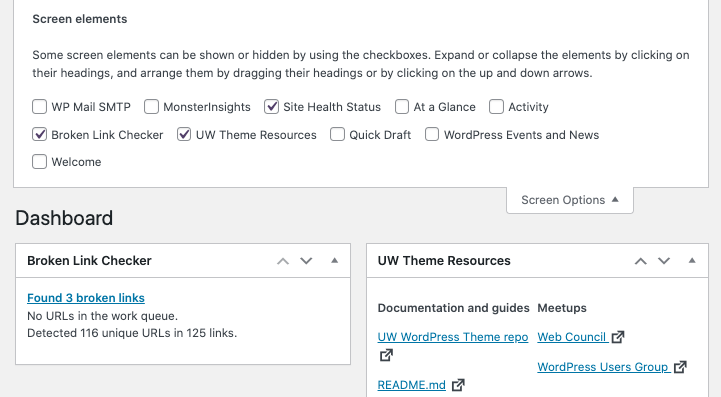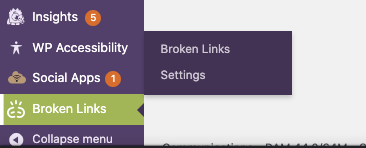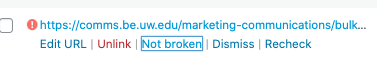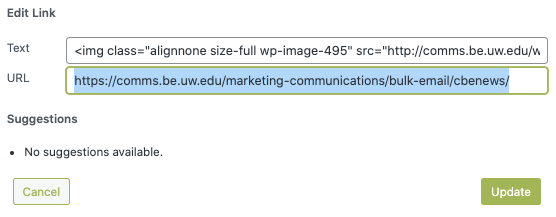You can check for and repair broken links using the Broken Link Checker tool.
How to Access
- On a site’s Dashboard, look for the Broken Link Checker box. If you don’t see it, you may enable it via the Screen Options menu in the top right.

- Via the Broken Links menu near the bottom of the left side Admin menu.

Repairing Links
The Broken report will catalog any URLs that the Broken Link Checker can’t reach. Sometimes this is because there is a typo. Other times, the page may have been retired or had its URL change. If the URL reaches a paywall, that too will register in this report.

For each broken URL, follow these steps:
- Click the link itself and see what happens. What actually happens is much more indicative than anything the report says.
- The link may indeed be broken. If you get a 404 error, a woof page, or other error page, the link is indeed broken.
- If the page goes to a working site, but not an error, the link may be fine. For example, you might hit a seattletimes.com paywall, or need to login through UW Libraries. These links are fine.
- If the link link is fine, simply resolve the problem via the Not broken button.

- You can use Dismiss to ignore a broken link without resolving it.
- If you have a correct URL to replace the bad one, use the Edit URL option to provide it.