Pages are the backbone of your content set. Page layout is determined by Page template. Each Page has its place in the information structure determined by its Parent Page. Pages do not support Excerpt or Taxonomy parameters.
 Page Template
Page Template
You can see examples of the different page templates here. Page templates include Default, Big and Small Hero, No Title/Image, and Jumbotron. Generally speaking, most content pages should use the same template for consistency. Most often this is Default or No Image. More visual pages are usually used sparingly, for home pages or landing pages for major content sections.
Page Parent
Page Parent is important for establishing site structure. Setting a Page’s parent impacts the URL of the Page, and is what is used to build sidebar navigation menus. Several pages with the same parent are called siblings. The order in which sibling pages are listed is driven by Display Order parameter, smaller numbers showing first.
Sidebar Navigation
If a Page has the sidebar enabled, the first content in the sidebar should be a navigation menu. This menu will begin with the Parent of the current page. Then, all sibling pages will be listed — that is, all pages that share the same parent. For the current page only, any child pages will show, that is, pages whose parent is the current page. It is important to ensure the sidebar and any main main dropdowns are in agreement and link order and names match.
Revisions
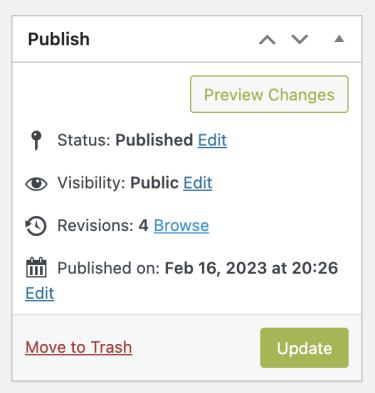 On complex pages, it’s easy to break things. Rather than try to rebuild things, locate the Revisions link and browse through the history of the page to restore a working version, then continue your edits.
On complex pages, it’s easy to break things. Rather than try to rebuild things, locate the Revisions link and browse through the history of the page to restore a working version, then continue your edits.
