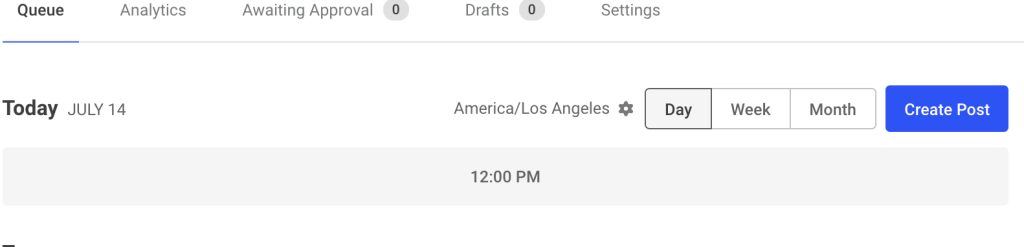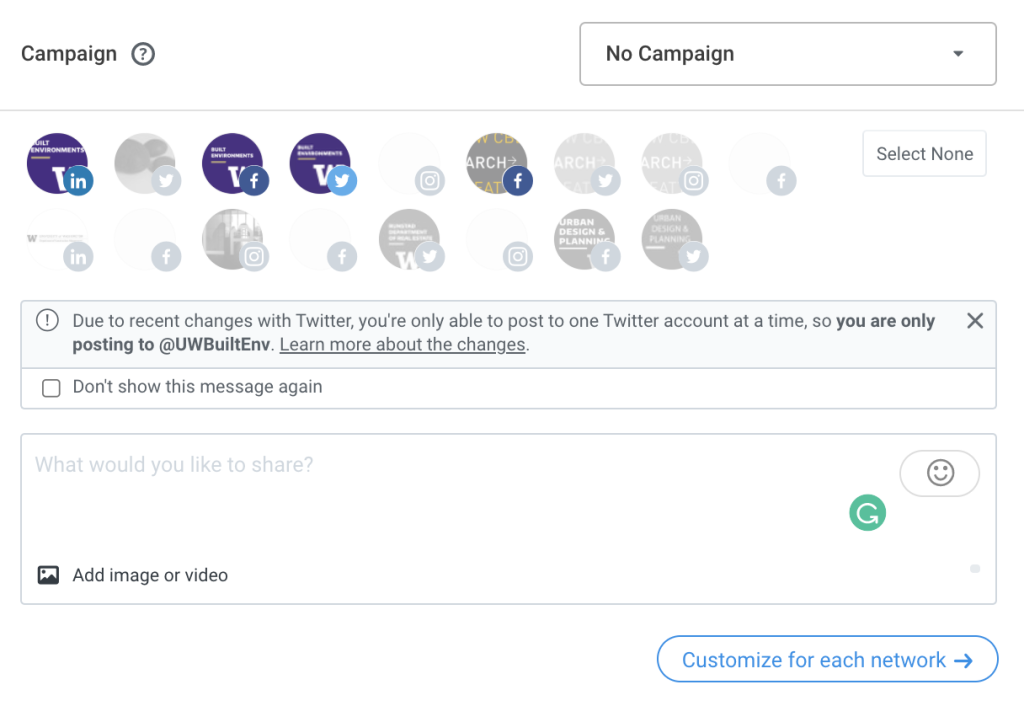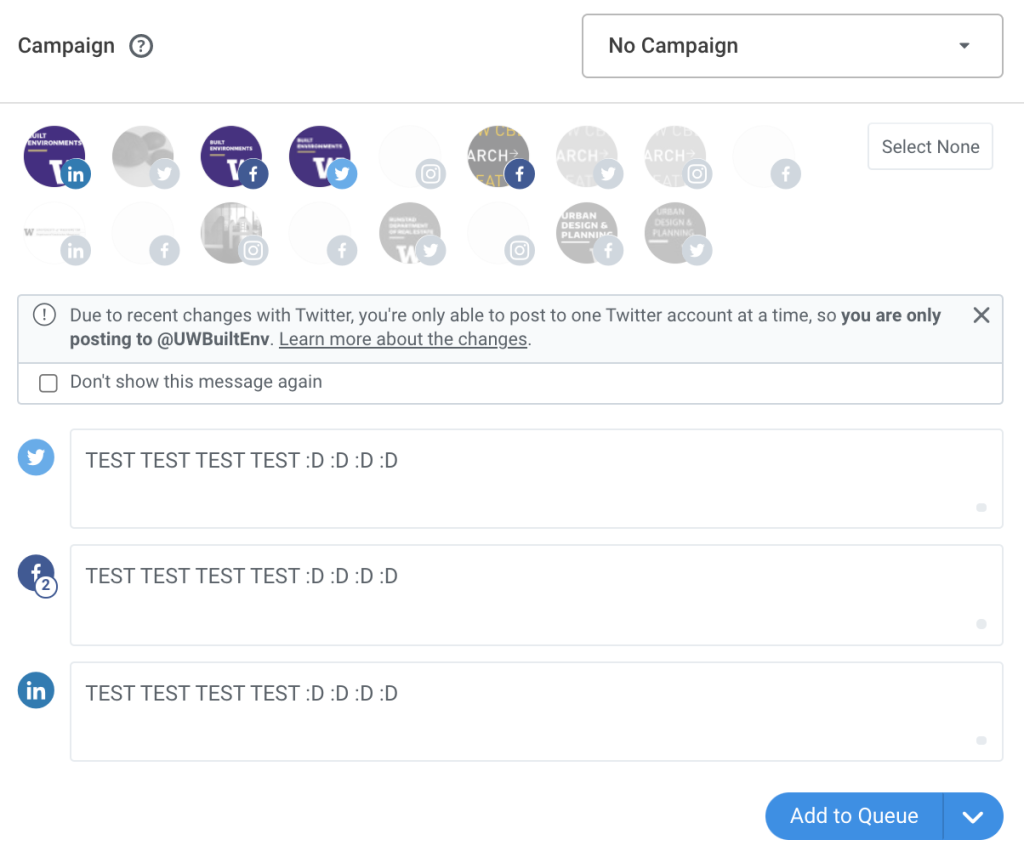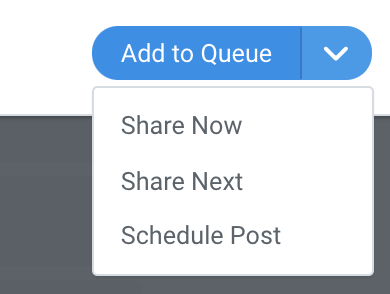Buffer is a social media management tool.
How to post
- Click on ‘Create Post’ or a specific timeslot

- Select the social media profile and channel you want to share your content on a. You can select more than one Instagram, Facebook, or LinkedIn account at a time. You can only select one Twitter account at a time.

- Type or paste in your content and then click ‘Customize for each network’

- Click ‘Add to Queue’ or the drop-down arrow and select from the menu
- Add to Queue: posts will fill into the next pre-selected time slot available. Time slots have been chosen based on best posting times and data from when our followers are most engaged with our pages
- Share Now: will be posted at the time the button is clicked (after approval)
- Share Next: post will move to the top of the queue and be published next. Posts already in the queue will all be moved down a slot
- Schedule Post: choose the exact date and time for the post to be published

Best Practices
Media
When scheduling posts, the options for including media will vary depending on the social network you’re sharing to. The table below outlines the types of media you can include for each network, as well as how many images you’re able to include.
Links
- If you’ve included a link in your post, a link preview will be automatically generated for Facebook and LinkedIn. Link previews mirror what you would see if you were sharing a link directly on FB or LinkedIn
- If you prefer not to have the link displayed in the body of the post, you can remove it from the composer after the link preview has been generated. The link will show up, but not in the text section (THIS IS PREFERRED)
Mentions/Tags
- You can mention (tag) Facebook pages, Instagram profiles, and Twitter profiles in posts scheduled through Buffer.-
- It is not currently possible to mention Facebook profiles, Facebook groups, LinkedIn profiles, LinkedIn pages