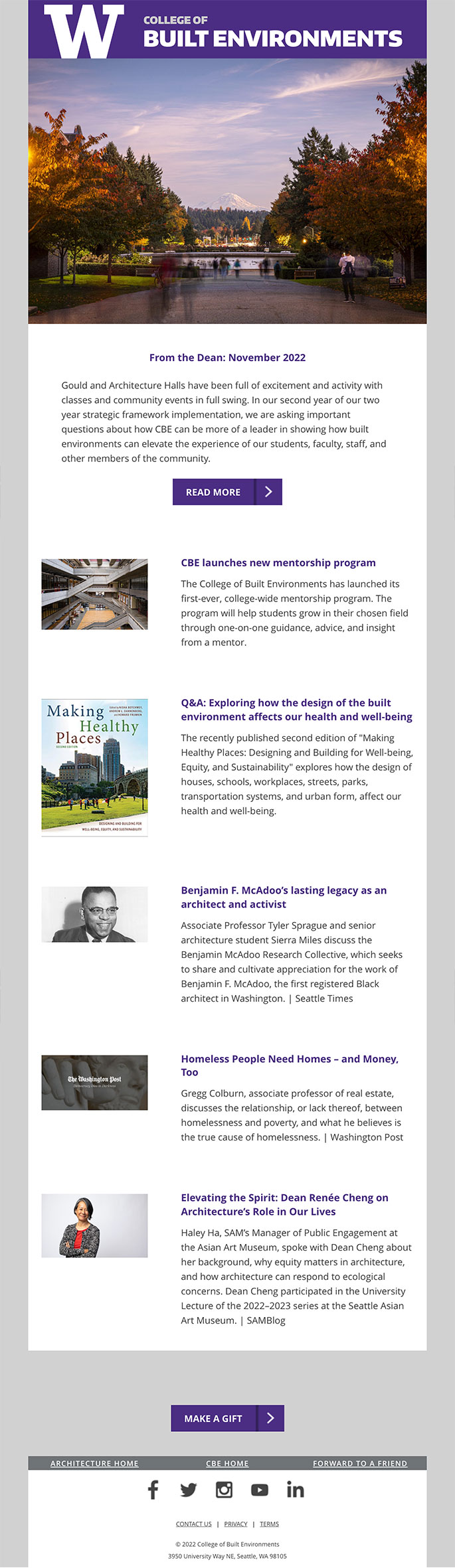Bulk email is great for reaching external audiences with visually rich HTML content and is perfect for newsletters, event announcements, recruitment or holiday messages.
When sending emails to large groups of recipients, we need to honor some basic principles:
- one recipient per address
- accessibility + privacy
- subscription preferences
Things to Avoid
- Outlook group lists
- Large BCC lists
- Sharing lists of contact details via email
- Constant Contact, Mailchimp, or other non UW-supported email service providers
Bulk e-mail tools
Marketo/Jeto
UW uses the Marketo email platform for delivering bulk email. Access to Marketo is limited, so you will be working with the Communications Team to have things built in Marketo. For more direct editing, you may be eligible for access to an alternative front-end for Marketo, called Jeto.
Bulk Email delivery is specially built to maximize successful delivery. Common spam triggers are avoided. Each email is sent to one recipient at a time. Detailed metrics are available for each sent mail campaign.
Web to E-mail
Connect your site’s web content to Marketo via RSS!
Bulk email works best when it drives people to visit your permanent content. Email is ephemeral, so rather than re-build content for email specifically, make the most of your web content by flowing it directly into your email.
This is the new process for sending a Department newsletter. We use your site’s RSS feed to reference a Post’s Title, URL, featured image, and excerpt. These are flowed into a customizable template, and can even be scheduled to be sent at regular intervals.
Process:
- Decide which group of Posts you want to be included in your email
- By default, all Posts will be included
- You might decide to use only Posts tagged Newsletter, a category (taxonomy term). You might also use other Post types, like Publication, Student Work, or Project, if your site has custom post types.
- If you decide to use Posts only tagged as ‘Newsletter’ or some other category, make sure to tag all of the posts you want included.
- Create a Post on your site.
- It must include a featured image and an excerpt (toggle via screen options if you don’t see this when creating a post).
- Check display order. This will be descending by publish date. If a post needs to be repositioned, simply edit it’s publish date.
- 5-12 posts are the typical amount of posts to include.
- Share your decisions and let us know you’re ready for a test! We’ll gather the grouped Posts (via a feed).
- We will send you a test for review.
- We will confirm the audience in Marketo.
- Finally, we will schedule delivery.
Here’s an example of a College newsletter sourced from content at be.uw.edu.
Mailman
For discussion groups. Allows replies, and offers a daily digest. Commonly used for degree cohorts, or PACs, or for other community engagement. Moderation, bulk subscription, and user unsubscribe are all supported. This system does not reference any outside audience tools like the preference center of UW Advance DB.
Examples of mailman lists are the be-students, be-staff, and be-faculty lists.
Opt-ins: The Subscription Preference Center
There are two main ways we collect information for email audiences. One is to assemble them from our various systems, reports, or lists. The other is opt-ins. Opt-ins are managed via the Subscription Preference Center.
The Preference Center also provides the final say in how a person wishes to receive email. Users can specify their preferred name and email address in this system, ensuring all bulk email they are sent by UW reaches them properly addressed.
Audience
When we send bulk email, the total collected group of recipients is referred to as the Audience.
There are many possible inputs used to build an audience. You might have your own curated list of key people. Often, we reference reports, like attendees of a recent lecture, or alumni from a specific degree track. In some cases we can even use UW Groups.
To arrive at a final audience, these inputs go through some useful data processing. Duplicates are removed, ensuring anyone who might be in multiple inputs is only present once in the final audience. Additionally, the subscription preference center is consulted. We might have a recent graduate’s old email address in our alumni report. But the preference center may be more recently updated, so we will use any address or names that a person has specified via the preference center in favor of what we have in our various inputs.
Marketo Templates